Visit Us
Geležinio vilko g. 18A, Vilnius, LT-08104, Lithuania
Email Us
Call Us

In this tutorial we will guide you on how to successfully complete the KYC process. Kindly follow the steps below:
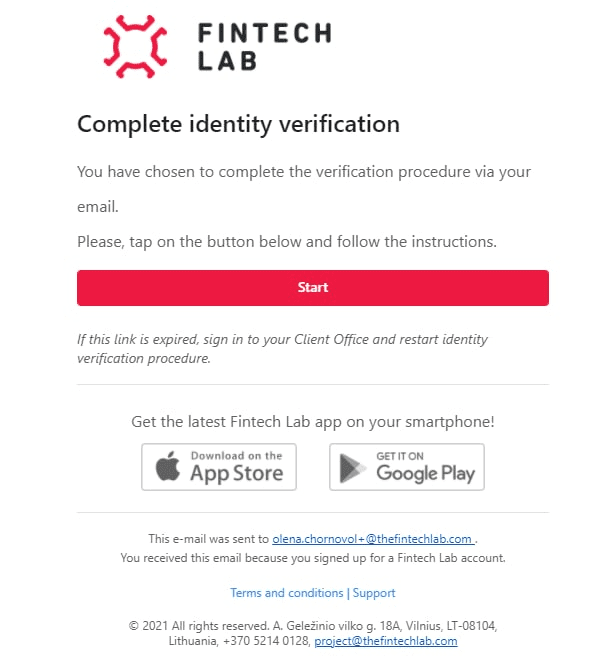
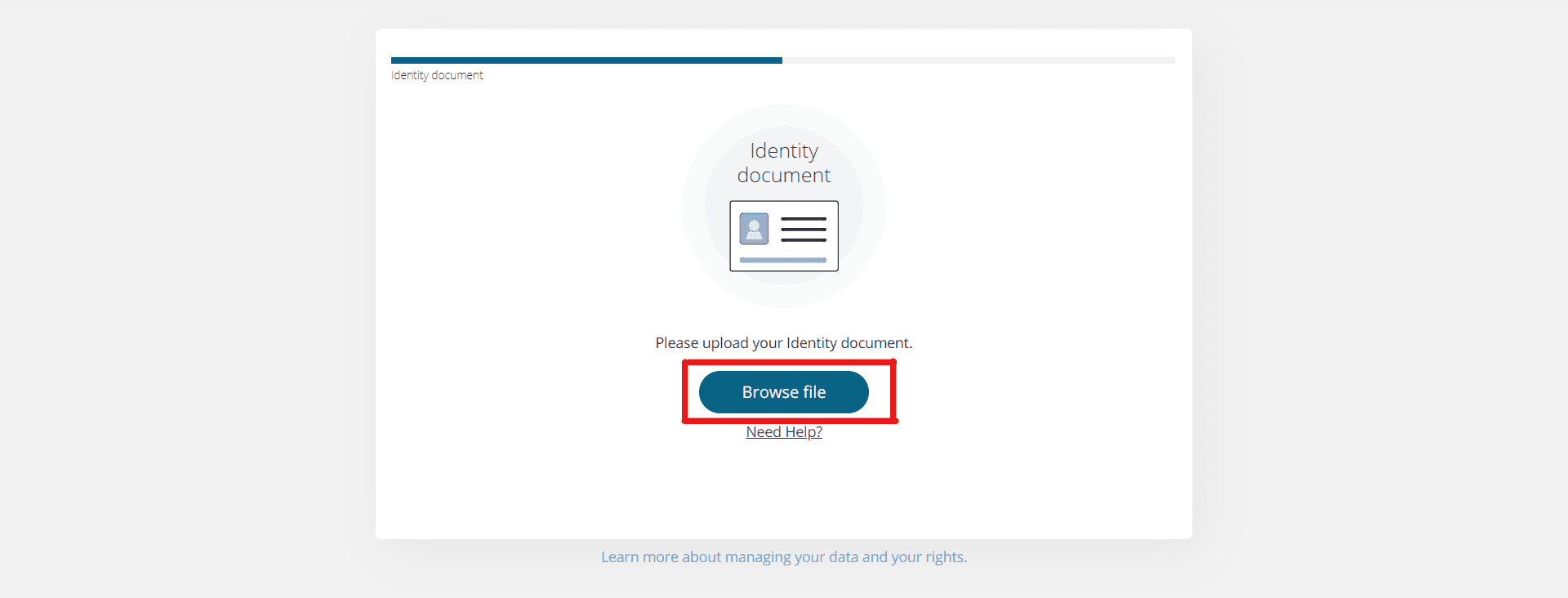
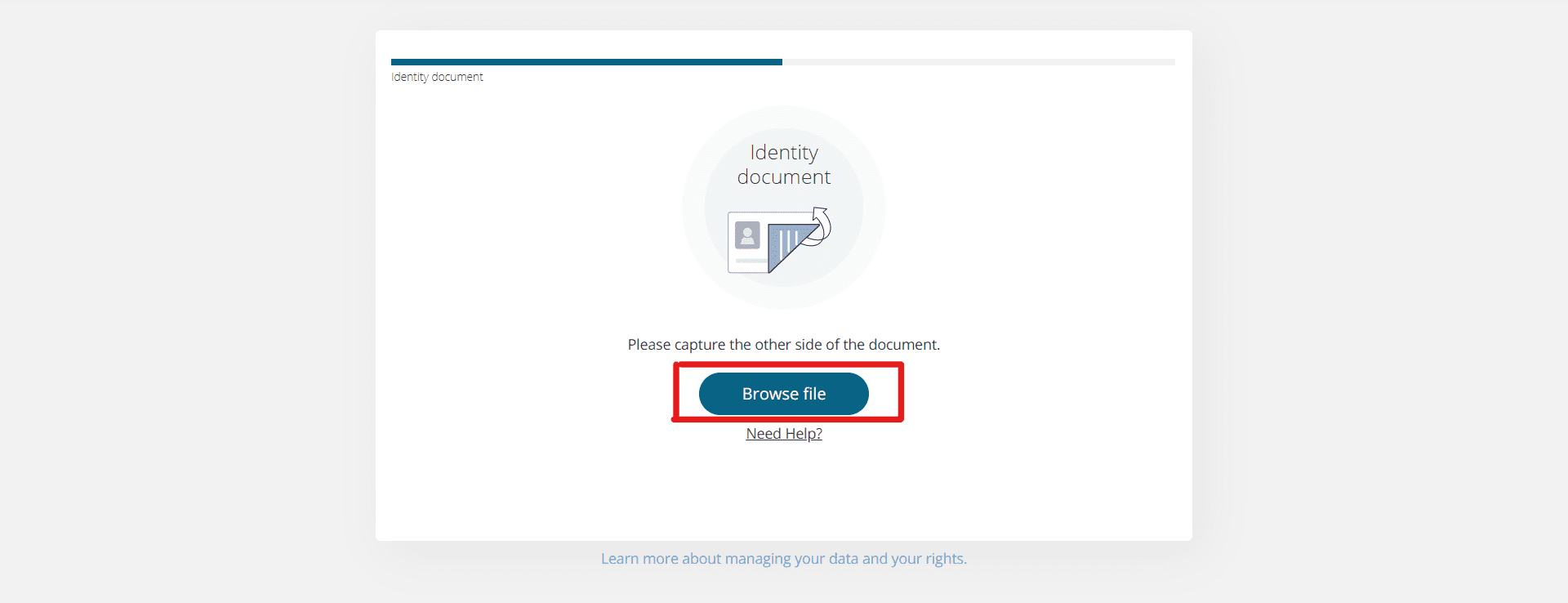
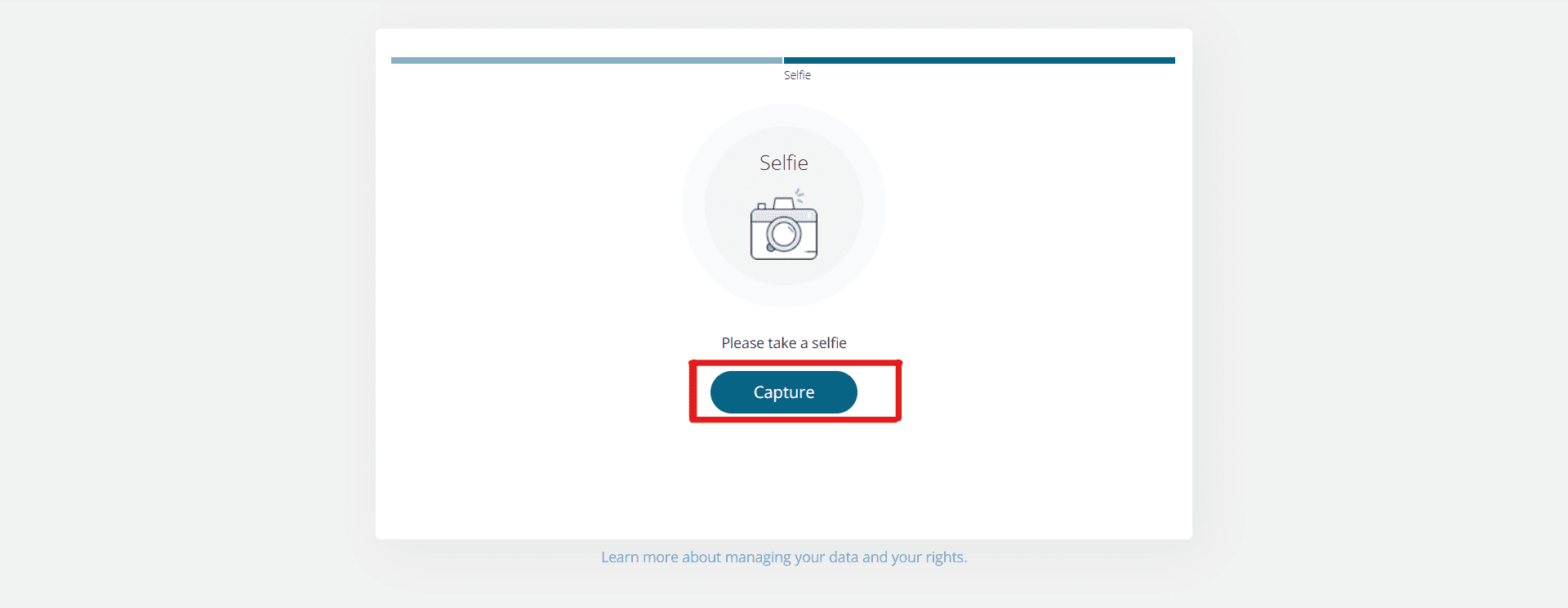
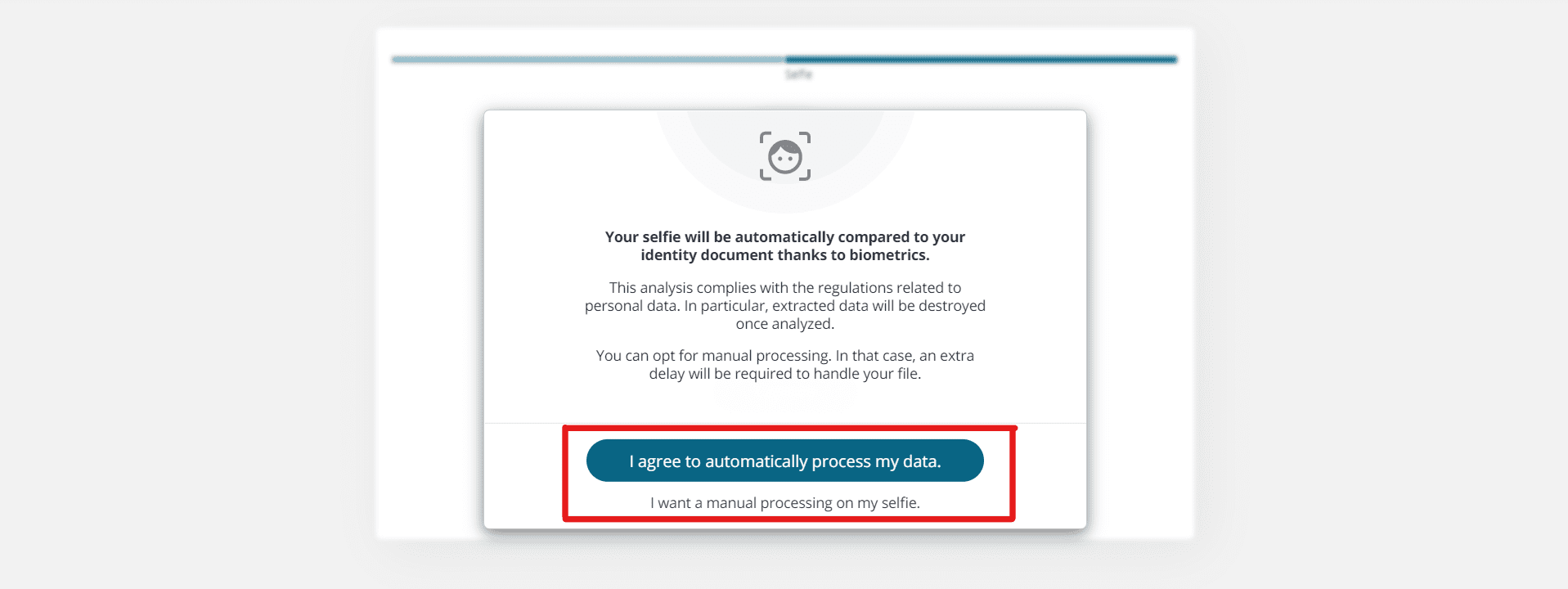

Before sending an image, please be kind to make sure it meets all requirements listed below:
If all recommendations and requirements have been followed, then congratulations, all your documents have been uploaded successfully!
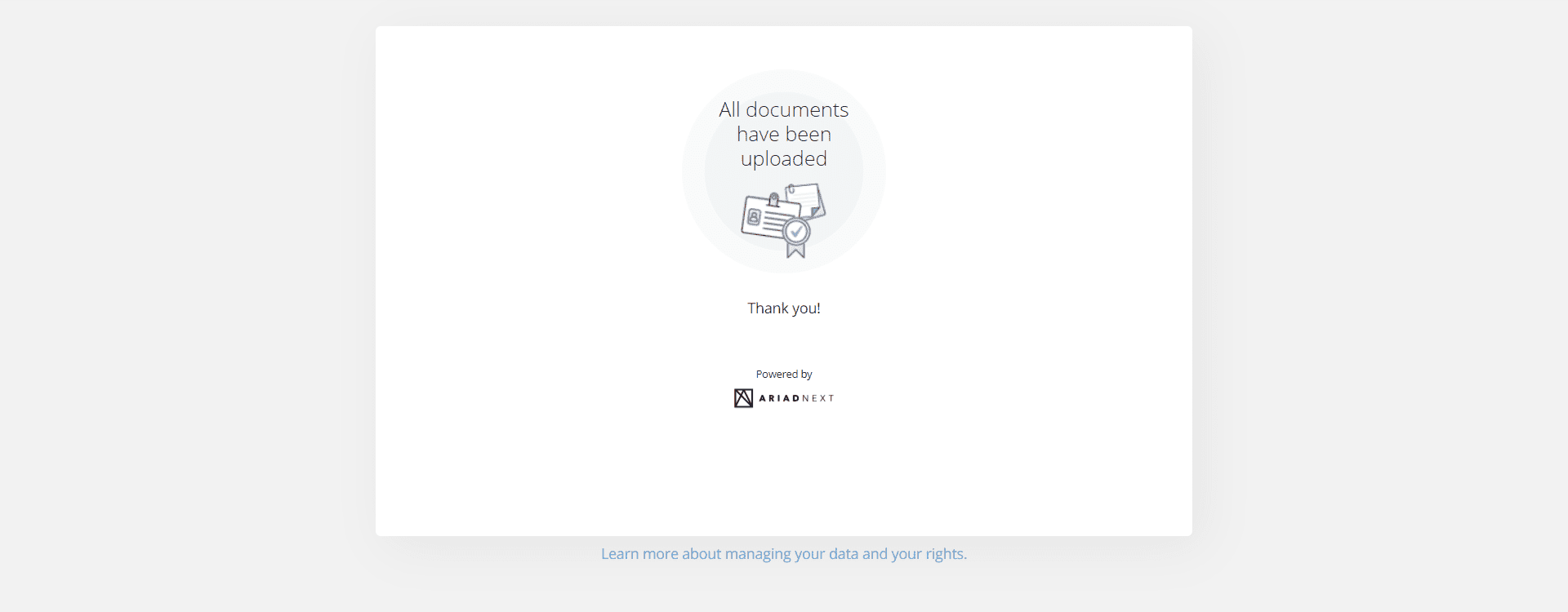
There are the following available system statuses in the back-office to correlate within business responses from KYC service provider:
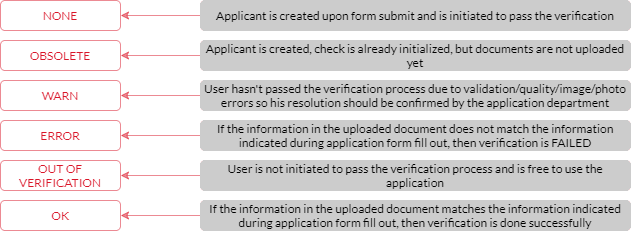
These responses will be available in the system back-office for the compliance officer to provide the user within a final approval or disapproval on profile creation request.