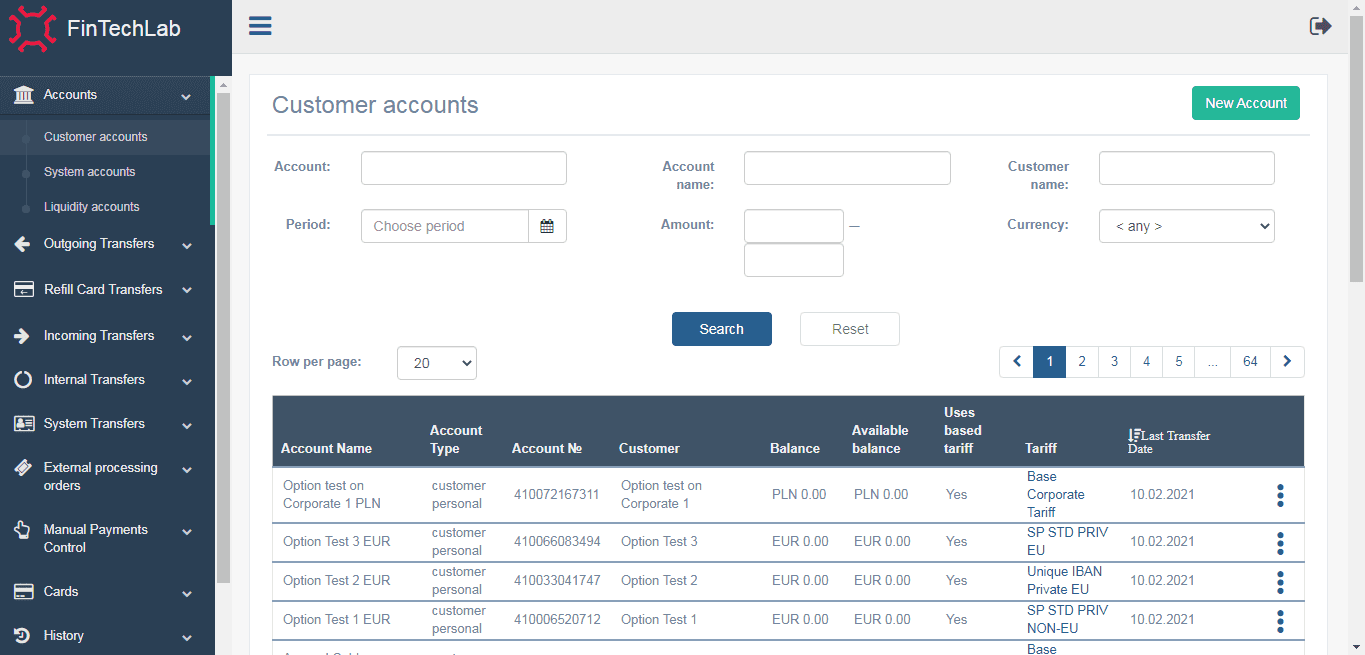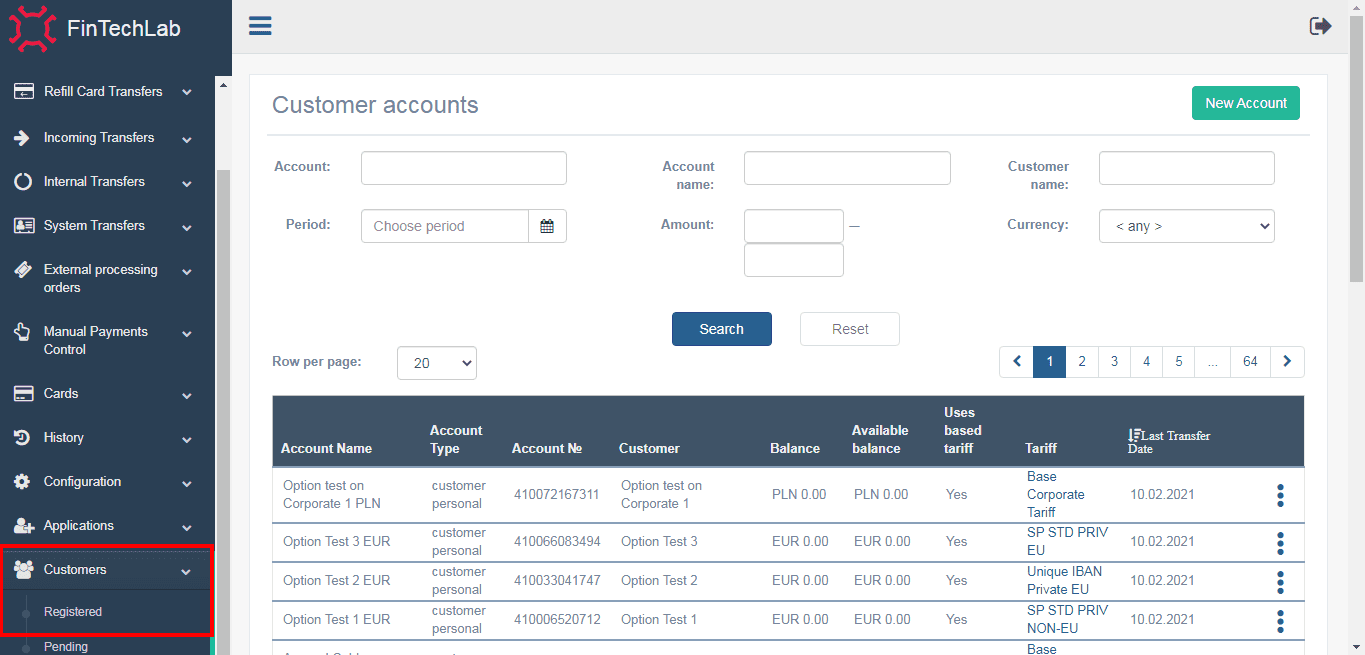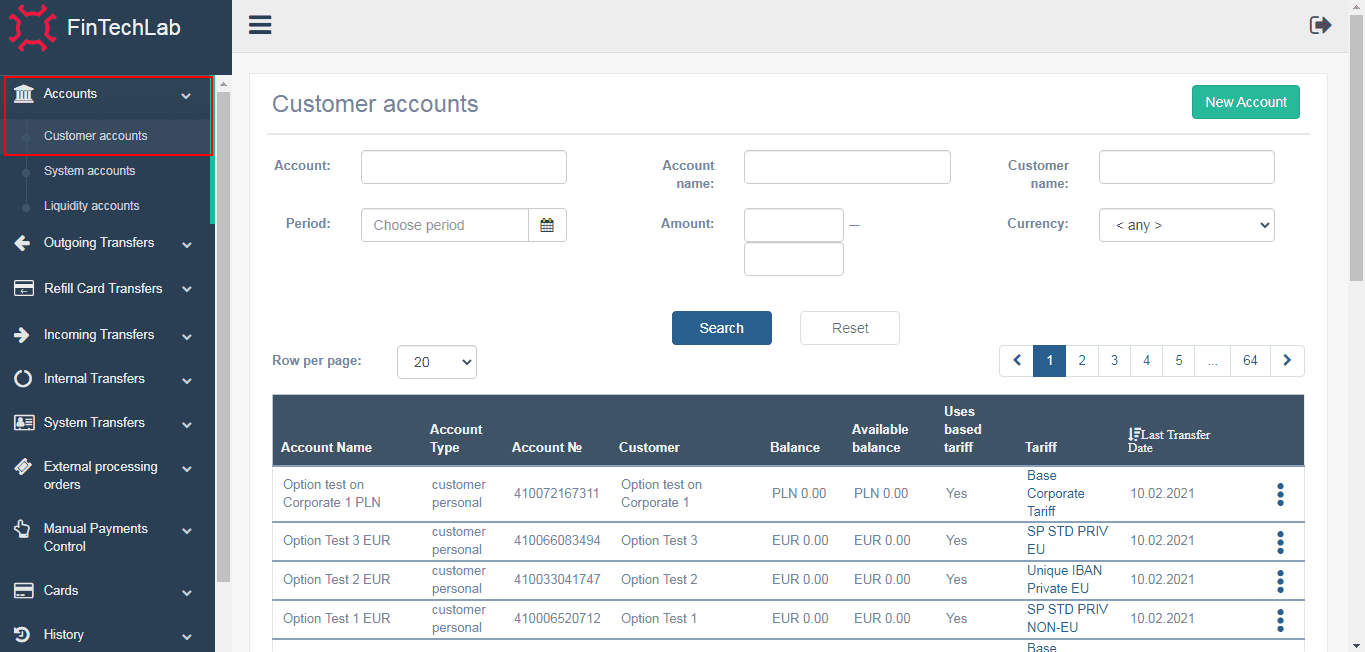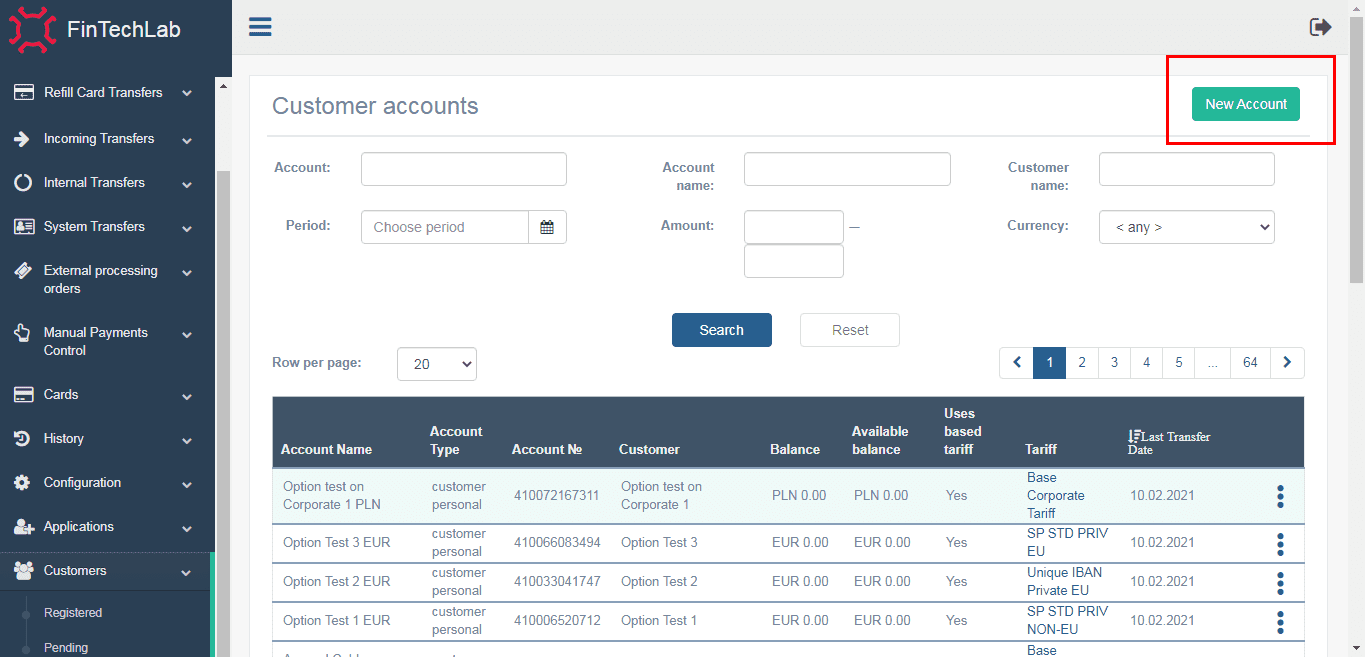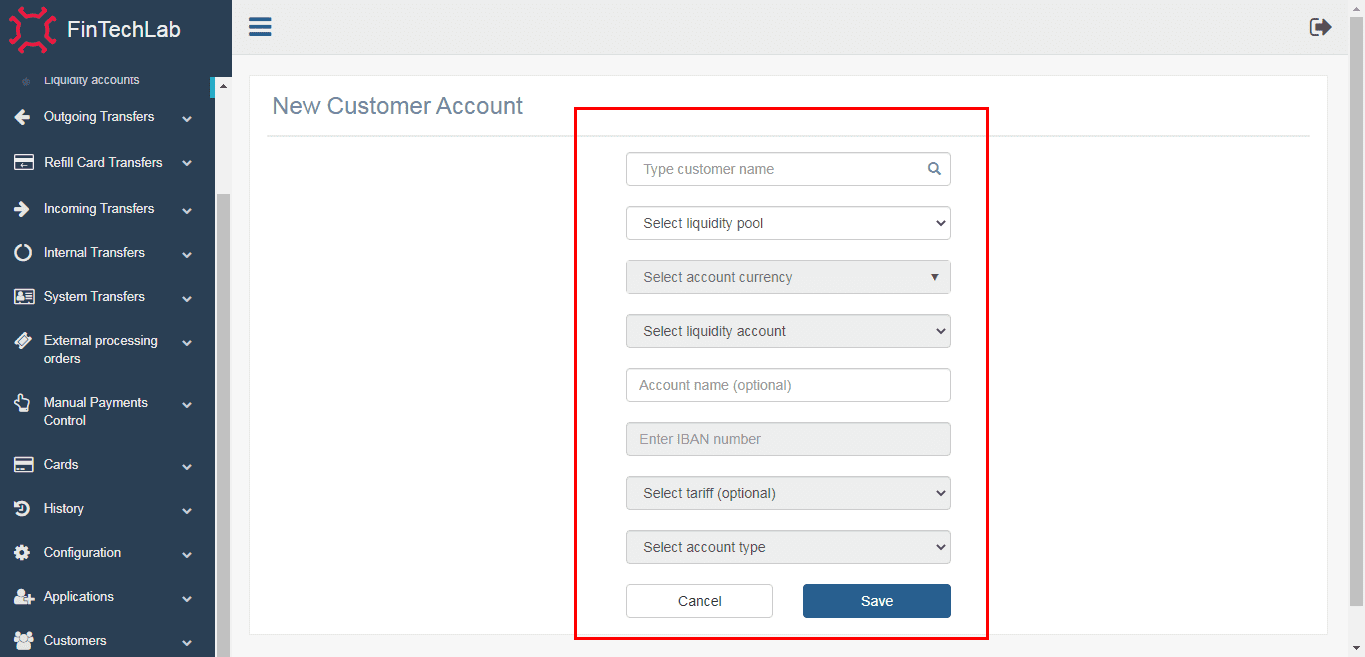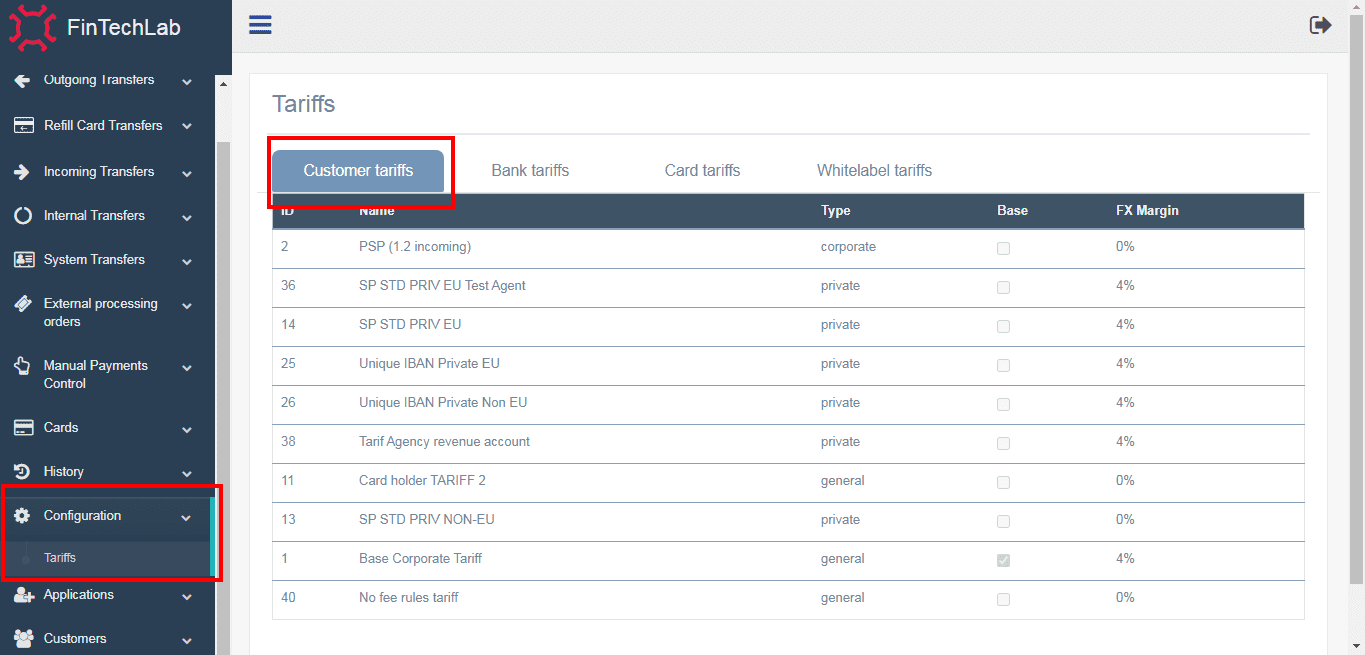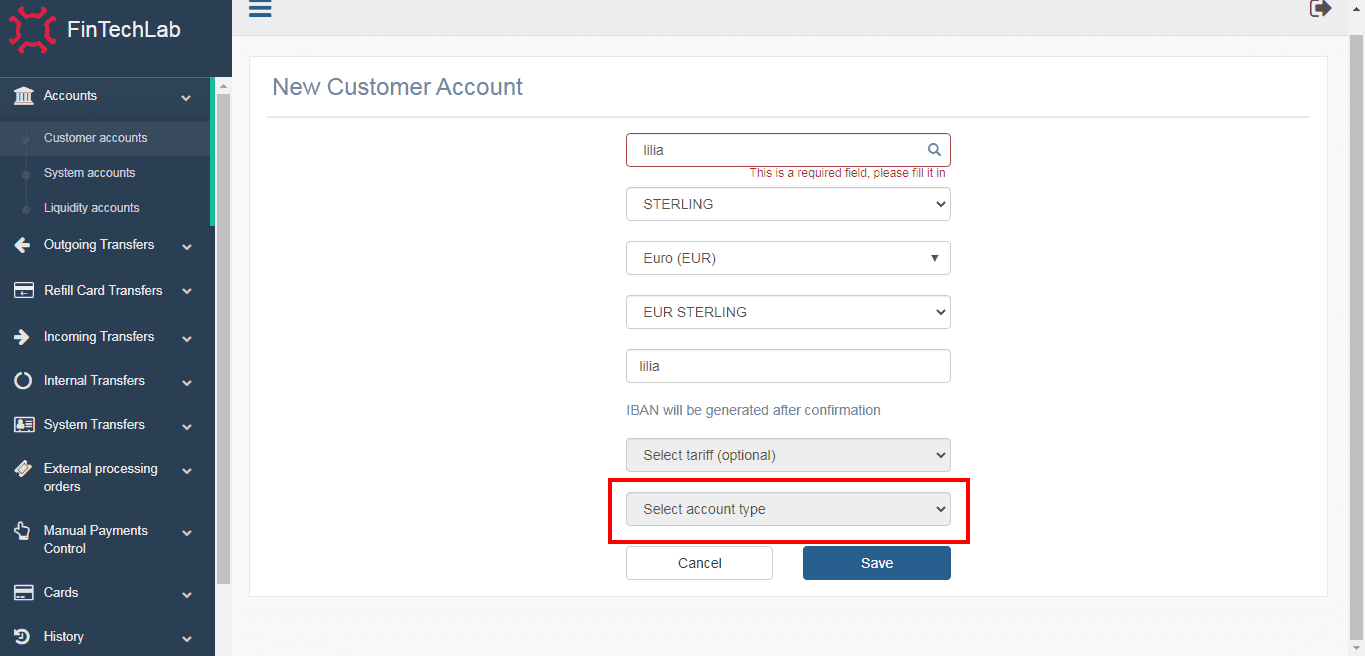There are 2 types on customer accounts available in the system:
- customer personal;
- customer revenue.
Both account types accumulate customer billing information under the back-office section Accounts > Customer accounts. This section allows you to review all customer accounts and see their detailed info such as Account name, Account type, Account number, Profile name, balances, tariff assigned, and date of the last movement.
Please make sure to differentiate between Balance and Available balance.
- Balance showcases the de facto number of funds on a specific account.
- Available balance presents the de jure number of funds available for a client to use (there are technical funds frozen for already created but not processed payments)
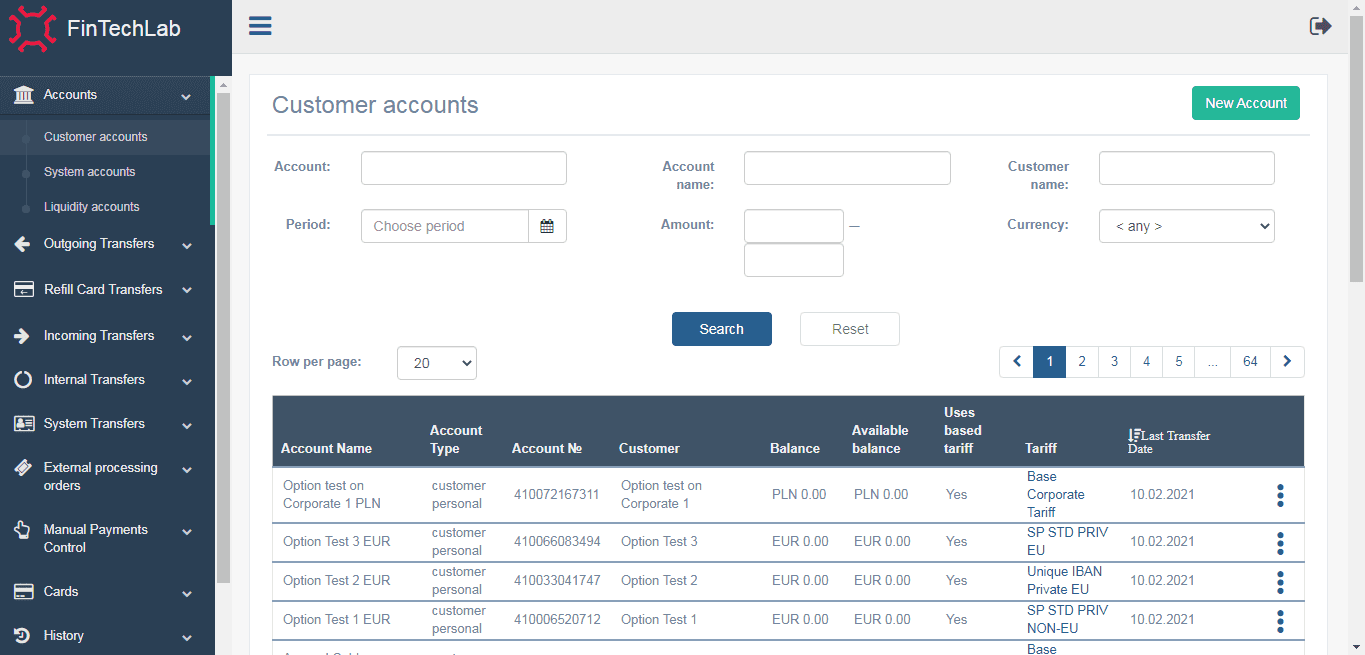
In order to add a new customer account, kindly perform the following steps:
- Log in to your system account under the back-office. If you have any problems logging in or using your account you can contact technical support using the link https://www.thefintechlab.com/support/ or via email tech.support@thefintechlab.com.
- The system profile will allow you to manage your system and customer accounts including their balances, cards, and payments history. Available balance shows how much of funds available to use a client currently has on the account. There are 2 places to add a new customer account: Customers > Registered and Accounts > Customer accounts.
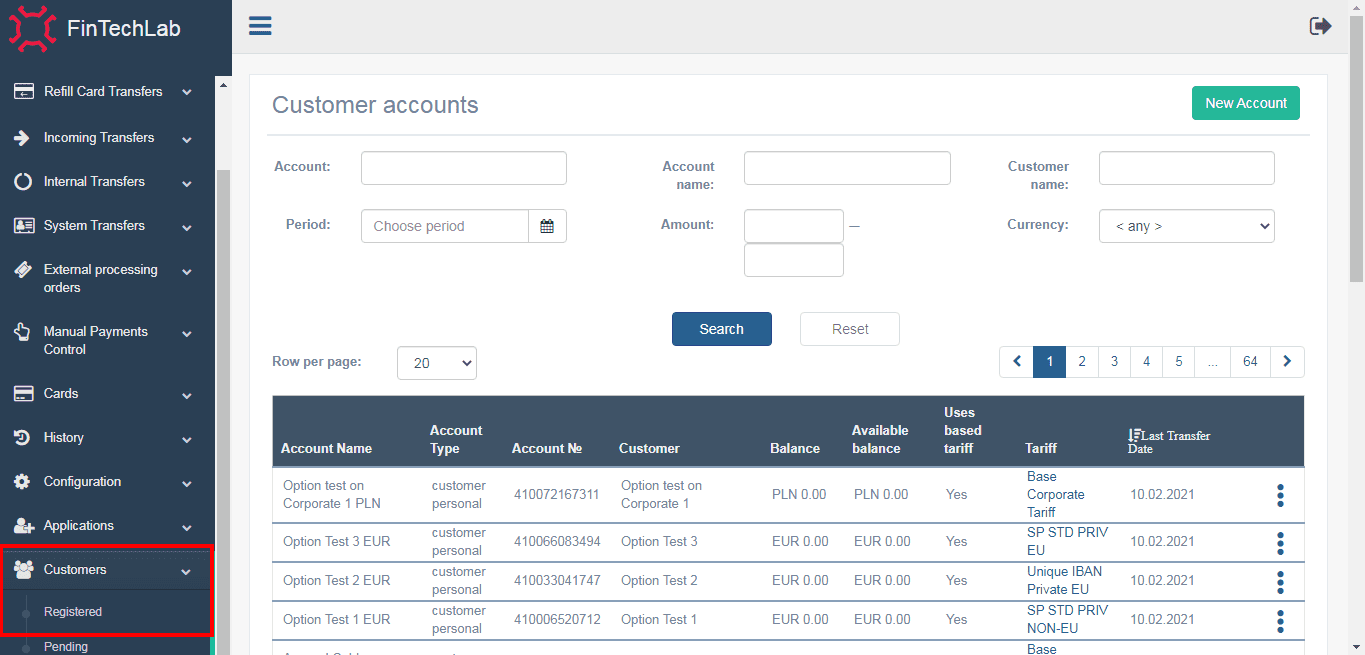
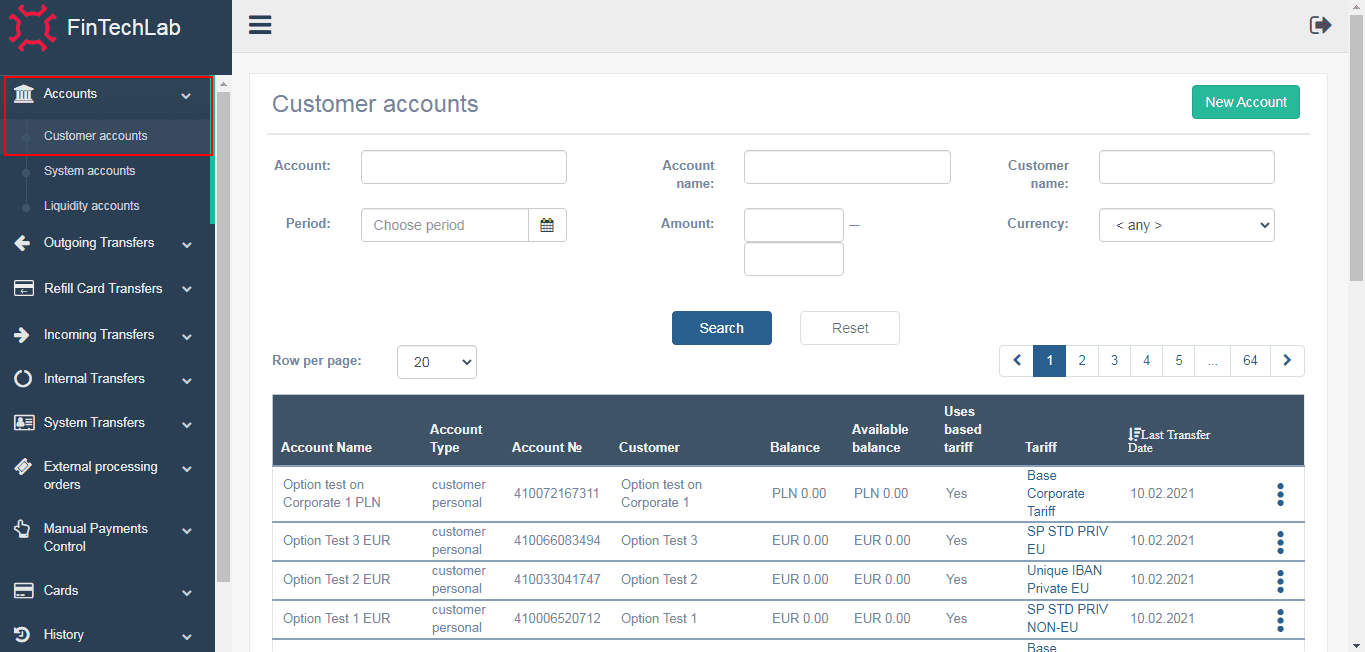
In order to create a new customer account press the button New account in Customer Accounts under Accounts tab.
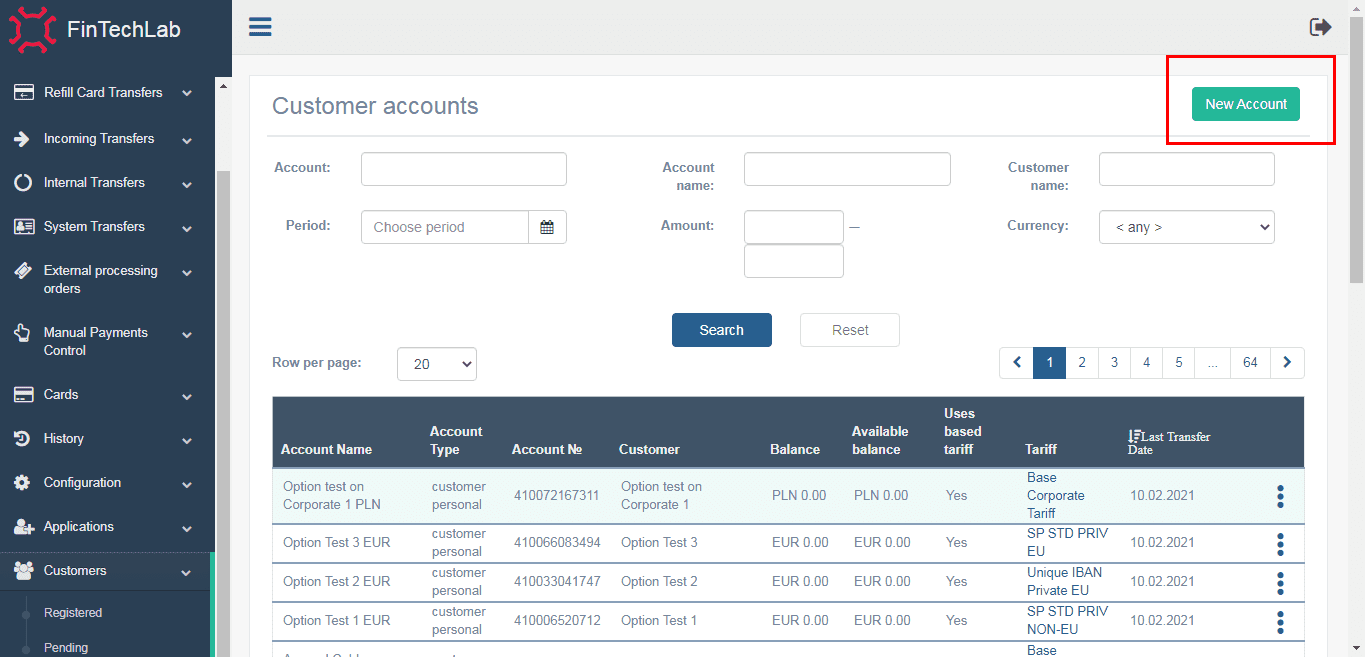
- Please insert all the information required: customer name, the liquidity pool (it means the bank, which will be used for the account), account currency, the liquidity account and optional account name.
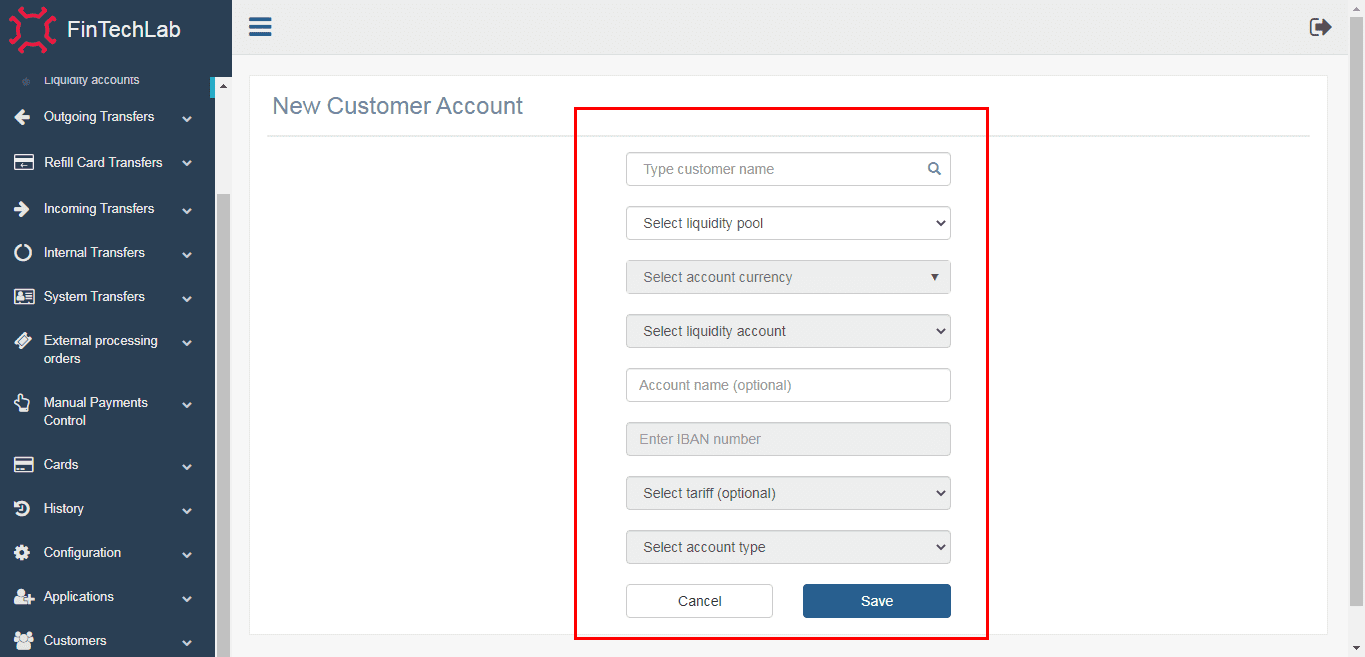
- Select account currency and the bank you would like to apply to the new account. IBAN will be generated after confirmation.
- In the field account name (optional) enter the new account title.
- Next point is to select the tariff from the list of available tariffs on the platform. Uses based tariff shows whether the specific account has the same tariff as an entire Customer profile (Customer) – Yes/No. You can check the details of available tarifs through pressing the Configuration – Tariffs – Customer tariffs.
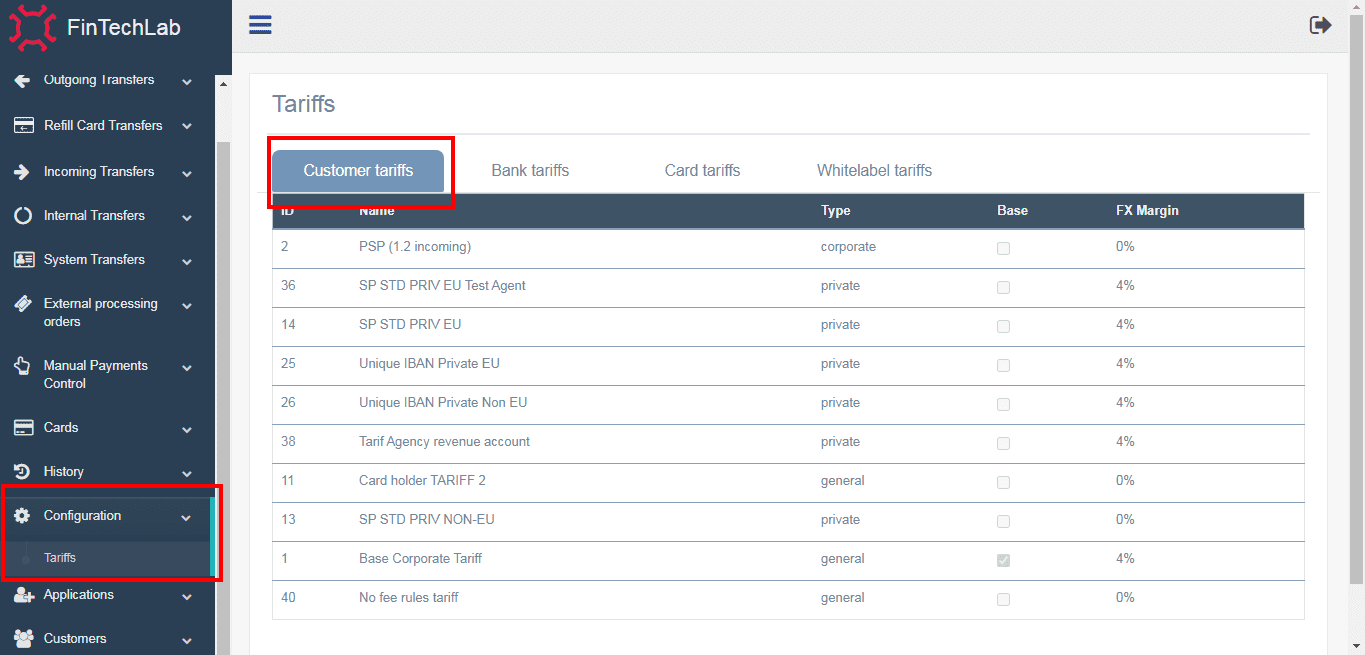
- Then choose the type of new account between two available types: customer personal and customer revenue.
Remember: Customer Revenue is available for corporate clients, for private clients only a client account can be opened, and the essence of revenue is in the company’s turnover. Choose the most suitable for your customer. The revenue account can be used for Agent, Salesman, Salead, Whitelabel users.
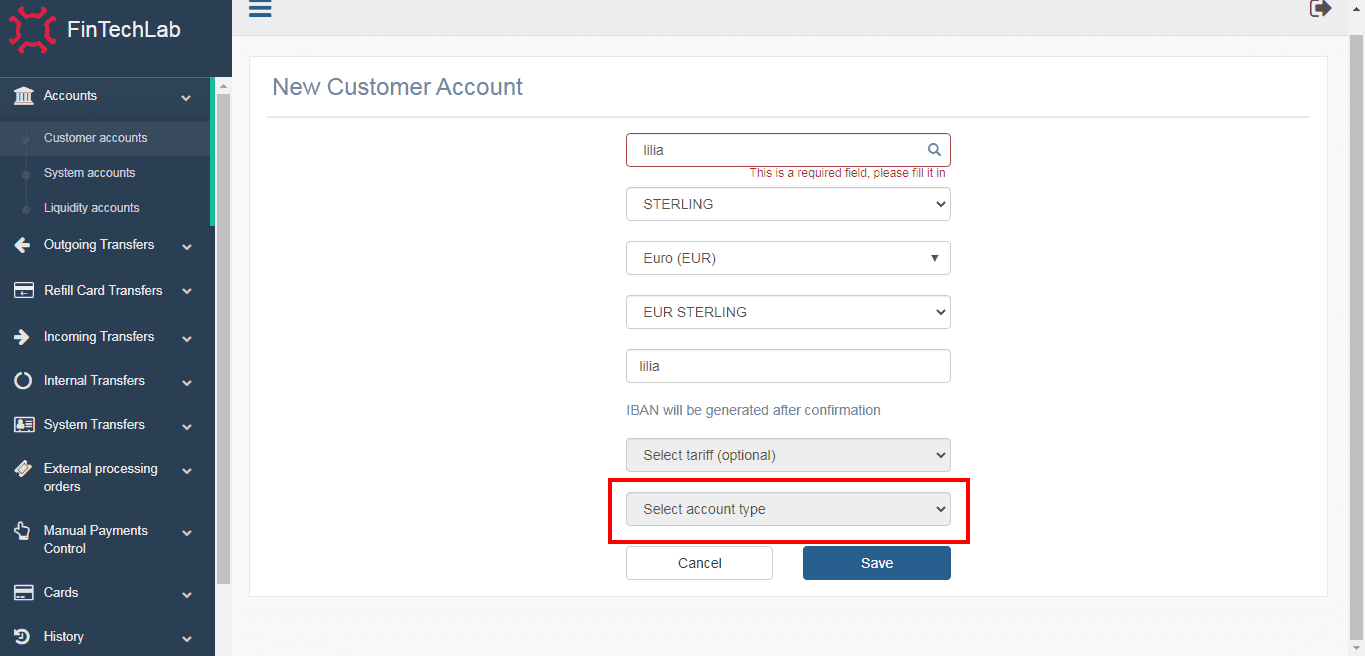
- Once the new account is created, it can be located under Accounts > Customer accounts or under the Customer profile in Customers > Registered.
- Also, you can make an account inactive (close it) by menu option Inactive. Please always write a reason for closure for internal records.